Free Online invoicing software for Freelancers and Small Businesses



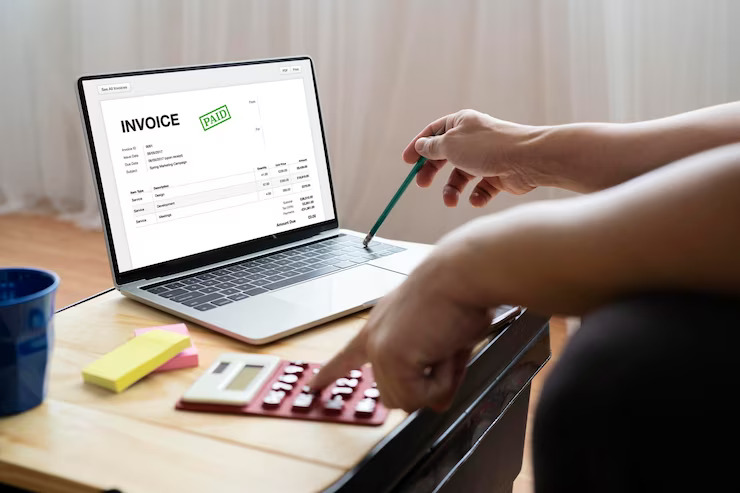
So you're a freelancer or run a small business and must invoice your clients to get paid. But you don't want to shell out hundreds of dollars for expensive accounting software just to send out a few invoices each month. There are plenty of free invoicing tools out there that can handle the job without costing you an arm and a leg. One excellent option is BillingBee, free invoicing software explicitly designed for freelancers and small businesses. With BillingBee, you can customise professional-looking invoices, set up recurring billing, accept online payments, track your expenses and income, manage clients and more.
How BillingBee Free Invoicing Software Can Help Your Small Business
As a freelancer or small business owner, you need to spend time running your business, not struggling with accounting busywork. That's where free invoicing software like BillingBee comes in. BillingBee can handle the basics for you so you can focus on what matters.
BillingBee lets you create professional-looking invoices in just a few clicks. You can make your business logo and colour theme your own. Then, enter your client details, service descriptions, rates and hours worked, and BillingBee will instantly generate a polished invoice. No more wasting hours futzing around in Word or Excel.
BillingBee also tracks all your invoices, billable hours, and payments in one place. You'll instantly see which invoices are paid, pending, or overdue, so you always know where you stand financially. BillingBee can even send automatic payment reminders to your clients via email to prompt them gently about past-due balances.
Key Features of BillingBee That Freelancers Will Love
As a freelancer, you need invoicing software that’s easy to use and helps you get paid on time. BillingBee checks all the boxes. Here are some of the features freelancers will love:
- It’s free to use. BillingBee offers a free plan with unlimited invoices and clients. You can upgrade to a paid plan for added features, but the free version works great for most freelancers and small businesses.
- Professional, customisable invoices. Create beautiful invoices with your own logo and colour scheme. You can add details like payment terms, item descriptions, and your business address. Your clients will appreciate how professional your invoices look.
- Get paid fast with online payments. BillingBee lets you accept credit card and ACH payments right on your invoices. Your clients can pay instantly with a credit card or electronic check, so you get paid faster.
- Track time and expenses. BillingBee’s time tracking and expense tools make it easy to bill your clients accurately. Start the timer when you begin work and log any costs. Your tracked time and expenses will automatically populate your next invoice.
With its simple interface, getting started with BillingBee is a breeze. And because it’s free, you have nothing to lose and faster payments to gain. For freelancers looking to simplify invoicing and accounting, BillingBee is an easy choice.
How to Get Started With BillingBee Invoicing Software
To get started with BillingBee invoicing software, follow these simple steps:
Sign up for a Free Account
- Go to BillingBee.com and click “Start Free” to create your account.
- Enter your name, email, and password to sign up. Their free plan includes unlimited invoices and estimates.
Customise Your Account
- Once logged in, go to “Settings” to add your business info, logo, and colour scheme. You can also connect payment gateways to accept credit cards.
- Add your products and services to select them when creating invoices quickly. This saves tons of time from entering the same items repeatedly.
Create Your First Invoice
- Click “Create New” and select “Invoice”.
- Choose a customer from the list or add a new one. Enter the billing address and any PO number.
- Add products and services, quantities, and rates. The total will calculate automatically.
- Review and send the invoice to your customer by email. They can pay online via credit card or bank transfer.
Track Your Invoices
- Go to “Invoices” to view all invoices, paid or unpaid. See details like amounts due, payments received, and notes.
- Send reminders to customers with overdue balances. You can customise reminder templates.
- Download reports to stay on top of your financials. Export all data anytime in formats like CSV, PDF, and Excel.
Conclusion
So there you have it, an easy-to-use free invoicing solution to help you get paid faster as a freelancer or small business owner. Stop waiting around for payments and chasing clients. Take control of your cash flow with BillingBee. Their simple interface makes creating and sending professional invoices a breeze. You'll be up and running quickly, tracking your expenses, estimating taxes, and getting a clear view of your financials. Best of all, it's free. No hidden fees and no limits to the number of clients or invoices. So what are you waiting for? Sign up today and start invoicing like a pro. Your bank account will thank you.
Chris - 1 year ago